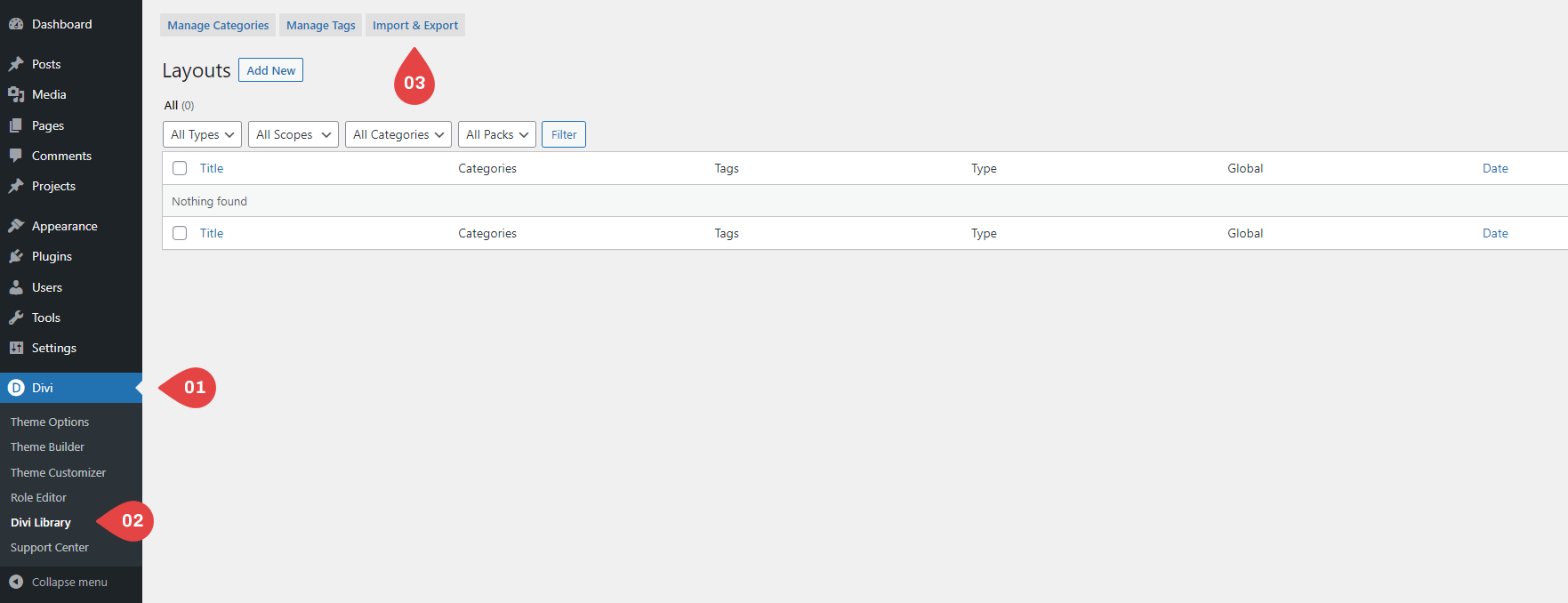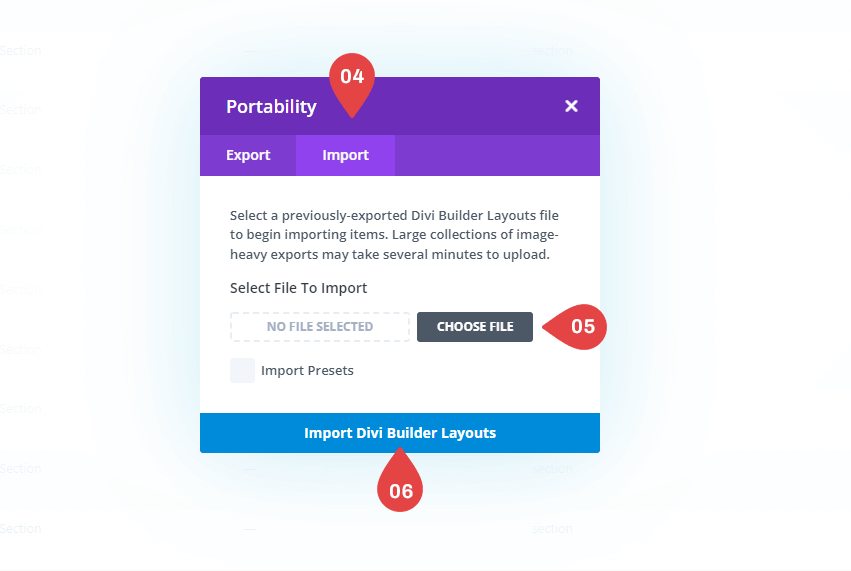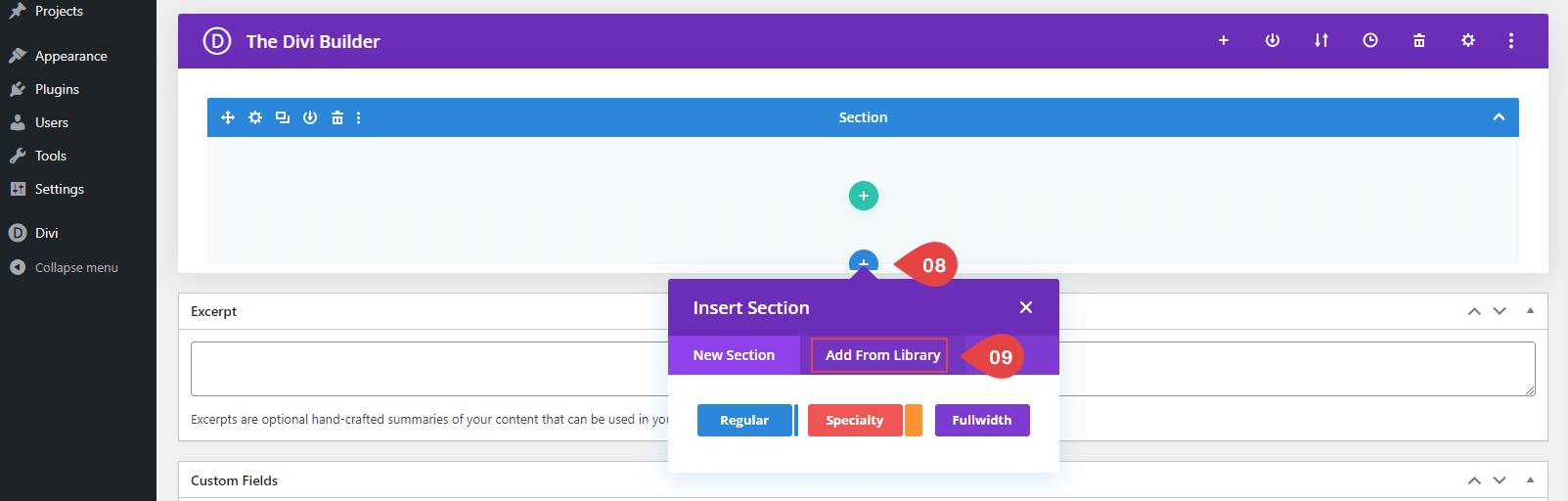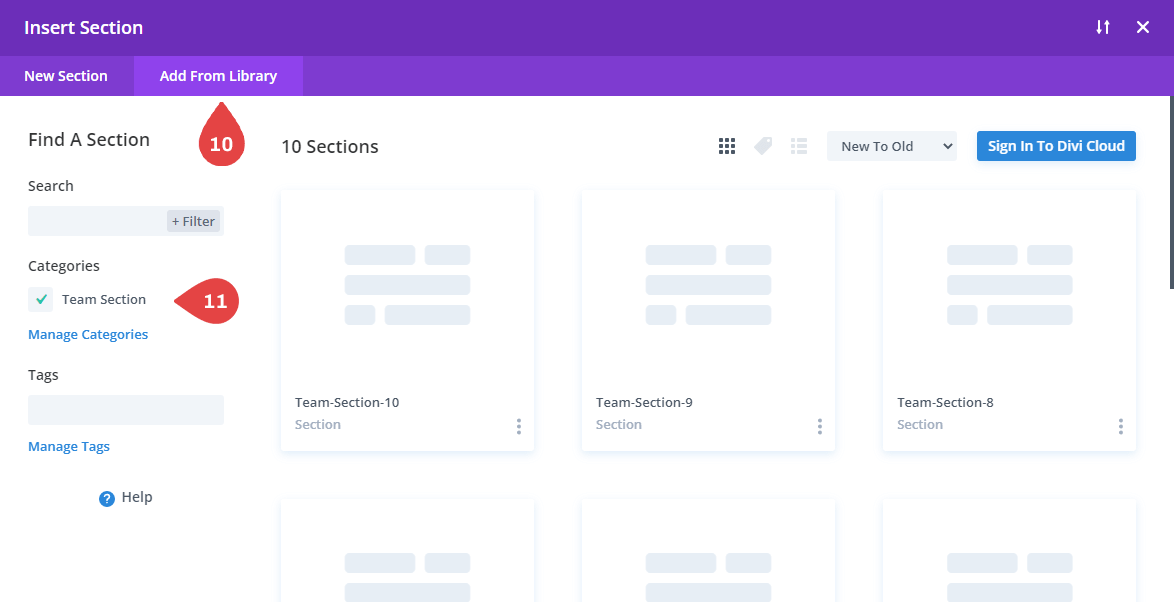Advanced Tabs Horizontal Divi Sections Documentation
File Structure :-
1 ) license.txt File
2 ) all-advanced-tabs-1-to-7.json File (For All Section) and Individual section.json File
Importing Divi Library Items : -
– Navigate to Divi > Divi Library
– Click on ‘Import and Export tab.
– Select ‘Import’ from the ‘Portability’ pop up
– Click ‘Choose File’ and select the JSON file from your computer
– Once the JSON layout is selected, click ‘Import Divi Builder Layouts’ and wait for the import process to complete.
– The layouts will be imported to your Divi Library.
How To Use Divi Library Items ?
– you can add the saved item to a new page via the “Add From Library” tab when adding a new section to your page.
Frequently asked questions :-
Problems importing the layout?
If the importing process stops at 100%, or you have another problem, please make sure that you deactivate security plugins like Word fence while importing. Then it should work fine.
Installation & Usage :
How To Change Color ?
How To Add More Tabs ?
Need Any Help?
If you have any documentation-related questions or need a video tutorial sooner please let us know at support@layoutdivi.com